
Counterfeit listings can harm your brand, confuse customers, and erode trust. Whether you are a brand owner, a seller, or a customer, Amazon offers clear tools to report these violations.
This guide explains exactly how to report counterfeit products on Amazon, step-by-step, with the right evidence so your case is handled quickly.
Quick Answer:
• Brand Owners → Use the Report a Violation tool inside Amazon Brand Registry.
• Non-Brand Owners → Use the Public IP Infringement Form or contact Amazon Customer Service.
• Always include Order ID (test buy), screenshots, and IP proof (trademark, copyright, or patent registration).
If you’ve discovered counterfeit listings affecting your brand on Amazon, understanding how to report counterfeit products is essential. Amazon offers tools like the Brand Registry’s Report a Violation feature and the public Intellectual Property Infringement Form. By following the right steps—identifying violations, gathering proof, and submitting detailed reports—you can protect your brand reputation, prevent unauthorized sellers from proliferating, and maintain listing integrity.
Understanding Amazon’s Anti-Counterfeiting Policies
Amazon has strict policies against counterfeit goods and provides tools for brands and consumers to report fraudulent listings. You can find Amazon’s official guidelines on reporting counterfeits here. Their anti-counterfeiting measures include:
- Amazon Brand Registry: Free enrollment for brands, giving you proactive protections and access to advanced enforcement tools.
- Report a Violation (RAV) Tool – Exclusive to Brand Registry; lets rights owners search Amazon’s catalog and report IP violations.
- Report Infringement Form: A direct method for anyone (non-Brand Registry included) for reporting fake listings.
- Transparency Program: A unique serialization system to verify authentic products.
- Project Zero – Allows approved brands to instantly remove counterfeit listings without waiting for Amazon review.
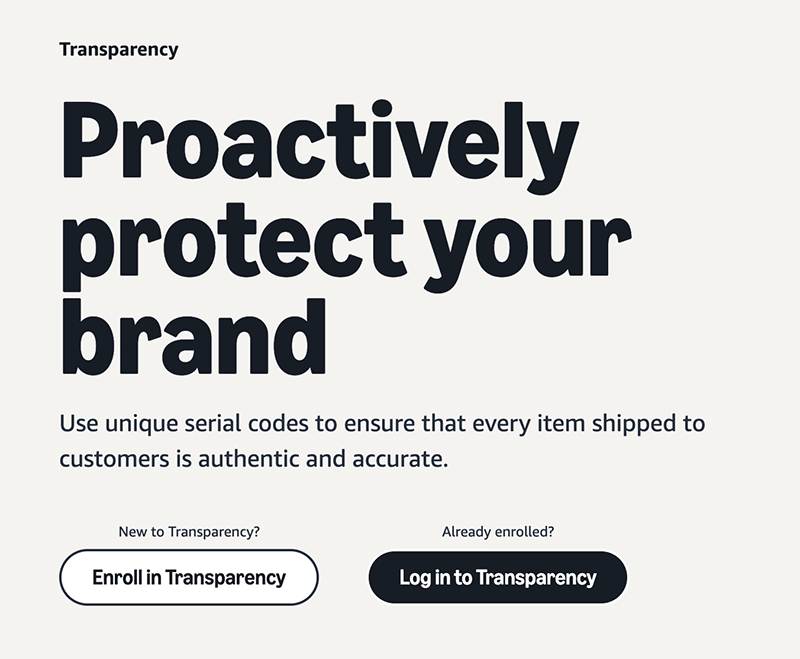
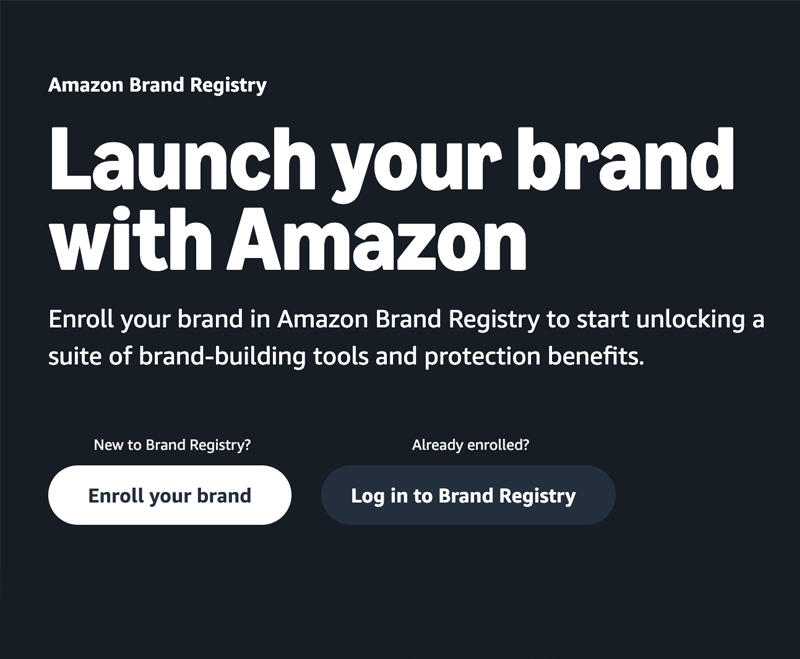
Step-by-Step: Report Counterfeits as a Brand Owner
If your brand is enrolled in Amazon Brand Registry, you can use the Report a Violation (RAV) tool for the fastest and most direct results.
1. Log in to Brand Registry
Go to brandservices.amazon.com and sign in.
2. Open the Report a Violation Tool
Inside your dashboard, click Report a Violation.
You might also be interested in reading this article: What to Do About Amazon Trademark Infringement
3. Search for the Listing
You can search by:
- ASIN or product name
- Brand name or keywords
- Storefront or seller ID
4. Select the Type of Violation
Choose the correct category—this is critical to avoid rejections:
- Trademark infringement – Select only registered trademarks linked to your Brand Registry account.
- Copyright infringement – Provide a link or description of your copyrighted work. A test buy is recommended.
- Patent infringement – Include a valid patent number. For utility patents, you must provide a court order, ITC order, or Amazon APEX ID.
5. Provide Evidence
- Order ID (from a test buy if possible)
- High-resolution screenshots of the listing
- Proof of IP ownership (registration number, certificate, or official link)
6. Submit and Track Your Report
Amazon will investigate and take action. You can track case status in your Brand Registry dashboard.
Step-by-Step: Report Counterfeits as a Non-Brand-Registered Seller or Customer
If you’re not in Brand Registry, you can still report counterfeit products.
Option 1. Public IP Infringement Form
- Go to Amazon Report Infringement.
- Select “Report a Violation”.
- Choose the correct violation type (Trademark, Copyright, Patent).
- Attach proof (order ID, screenshots, registration numbers).
- Submit the form.
Option 2. Amazon Customer Service (if you bought the item)
- Go to Your Orders in your Amazon account.
- Find the suspicious item.
- Select “Problem with order” → “Received counterfeit item”.
- Follow the prompts for a refund or replacement.
You might also be interested in reading this article: What to Do About Amazon Trademark Infringement
Best Practices for Evidence
Amazon acts faster on reports that are clear and well-documented.
Include:
- Order ID from a test buy (shows you confirmed the counterfeit in-hand).
- High-resolution screenshots of the listing page.
- ASINs and seller/storefront names.
- Official IP documentation (trademark, copyright, or patent registration).
Preventing Future Counterfeits
After reporting, strengthen your brand protection:
- Enroll in Amazon Brand Registry for proactive protection.
- Join the Transparency Program to serialize products and block counterfeits before they go live.
- Apply for Project Zero to remove counterfeits instantly.
- Use Amazon IP Accelerator to connect with vetted law firms and speed up trademark registration.
- Monitor your listings regularly for suspicious price drops, poor-quality images, or seller changes.
Did You Know?
• Over 99% of suspected counterfeit listings on Amazon are blocked before going live — but reporting is still essential to catch what slips through.
• Brands enrolled in Amazon Project Zero can instantly remove counterfeit listings without waiting for Amazon’s review.
• If you’re not part of Brand Registry, you can still report counterfeits using the public IP Infringement Form.
• Reporting fake listings helps protect your Buy Box share, maintain pricing integrity, and safeguard your brand’s reputation globally.
• Amazon responds fastest when your report includes screenshots, ASINs, and a valid trademark registration.
Final Thoughts
Reporting counterfeit products on Amazon is essential for protecting your brand and customers. By using Amazon’s reporting tools and proactive brand protection strategies, you can minimize the risk of counterfeits. If you want to learn more about protecting your business from counterfeit threats, learn more about our counterfeit protection services.
Taking action against counterfeit sellers ensures a safer marketplace for everyone. Don’t hesitate to report suspicious listings and safeguard your brand’s reputation!
Don't let counterfeiters harm your business
Our expert team at Brand Alignment specializes in counterfeit protection strategies tailored to your needs. Contact us today to safeguard your brand and ensure marketplace integrity. Don’t hesitate to report suspicious listings and safeguard your brand’s reputation!
Reporting Counterfeits on Amazon FAQ
What evidence do I need to report a counterfeit on Amazon?
You’ll need clear documentation like order IDs, listing screenshots, and proof of intellectual property ownership—such as a trademark certificate or copyright registration.
How long does Amazon take to act on a counterfeit report?
Most reports are reviewed within 24–72 hours. Cases submitted through Brand Registry may be resolved faster than those submitted via the public form.
Can I report counterfeit products if I’m not enrolled in Brand Registry?
Yes. Anyone can report counterfeits using Amazon’s Intellectual Property Infringement form, although Brand Registry users have access to enhanced enforcement tools.
What is Amazon Project Zero?
Amazon Project Zero is an invite-only program that allows eligible brands to remove counterfeit listings instantly without Amazon’s manual approval.
Does Amazon take action in every marketplace?
Amazon’s IP protection tools are available in most major marketplaces, including the U.S., EU, and Asia. However, enforcement timelines may vary depending on region.





